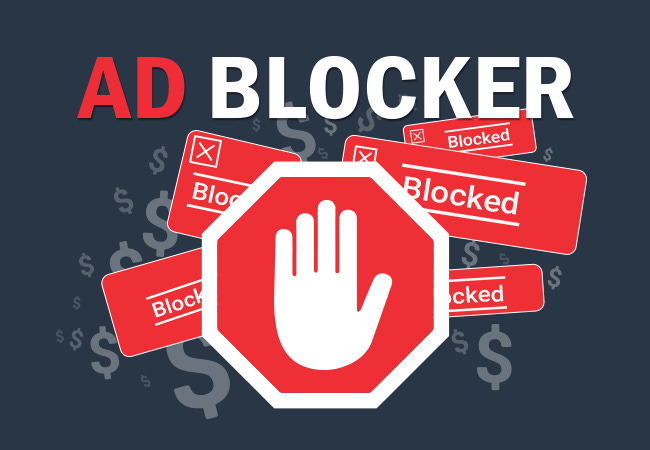Gli adblockers offrono di base una buona protezione ma per migliorare la loro efficacia si consiglia di utilizzare filtri aggiuntivi mantenuti da volontari nel loro tempo libero.
E’ importante scegliere liste filtri aggiuntivi che vengono aggiornate costantemente e selezionare quali sono più adatte per le proprie esigenze, es. esistono liste filtri per la privacy, quelle per bloccare pubblicità, malware, cripto miners, siti porno, di scommesse, ecc…
Vediamo ora come configurare queste liste nei più comuni software e app di AdBlockers.
AdGuard
AdGuard è disponibile come app per Windows, Mac, Android, iOS e come estensione per molteplici browser (Chrome, Firefox, Safari, Edge, Opera, Yandex).
AdBlock Plus
AdBlock Plus è disponibile come estensione per Chrome, Firefox, Safari, Edge, Opera, Yandex.
uBlock Origin
uBlock Origin è un’estensione open source per Chrome, Firefox, Edge, ed Opera.
AdAway
AdAway è un’app open source per Android.
DNS66
DNS66 è un’app open source per Android.
personalDNSfilter
personalDNSfilter è un filtro proxy scritto in Java. E’ compilato come app per Android ma include versioni anche per sistemi operativi Windows e Linux.
Per aggiungere le liste filtri aggiuntivi per gli AdBlockers elencati sopra recarsi nella pagina di download oisd e selezionare l’adblocker quindi seguire le istruzioni “how to”.
Esistono diverse liste filtri che si possono trovare sul web, di seguito un elenco delle più curate e mantenute che potete provare:
Per testare l’efficacia degli AdBlockers è possibile utilizzare i seguenti siti: